Blended Learning Lesson Plan
You will take an hour and write a lesson plan for a blended learning lesson which will include digital content and small group instruction. Please look at your content for the rest of this school year to see where you will implement this lesson. Add the date when you will implement your blended learning lesson to the google document so that a member of the leadership team can plan to drop by your classroom at the appropriate time.
While planning your blended learning lesson remember that you have classroom assistance available to you. Kelly Coban or Cinday Farmer can assist with classroom activities or lead a station. Paula Doe, our digital lab monitor, can provide assistance with monitoring students while they work at the digital content station.
While planning your blended learning lesson remember that you have classroom assistance available to you. Kelly Coban or Cinday Farmer can assist with classroom activities or lead a station. Paula Doe, our digital lab monitor, can provide assistance with monitoring students while they work at the digital content station.
Lesson Plan Format
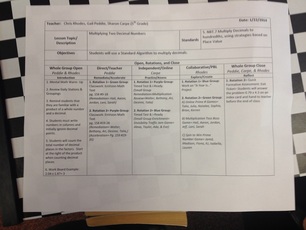 click to go to enlarged image
click to go to enlarged image
Below are blank lesson plan formats you can use to plan your lesson. The use of either blank format is OPTIONAL.
To use either blank template:
To use either blank template:
- Click on the link below to download.
- If the document does not open automatically, find it in your downloads folders to open it.
| Blended Learning Lesson Plan Template 1 | |
| File Size: | 49 kb |
| File Type: | docx |
| Blended Learning Lesson Plan Template 2 | |
| File Size: | 16 kb |
| File Type: | docx |
Things to Remember About Blended Learning
Essential Elements of a Blended Learning Classroom
- Small Group Instruction: Increases effective instructional time by providing opportunities to teach to smaller groups of students
- Integrated Digital Content: Engages students for individualized learning
- Differentiation: Enables differentiated instruction for greater impact
- Data Driven Decisions: Provides
frequent, high-fidelity
data to
inform instructional decisions
Mount Mourne Blended Learning Instructional Model
Remember to refer to our instructional model to determine which phase of the model will best suit the needs of your students and the needs of your content.
Remember to refer to our instructional model to determine which phase of the model will best suit the needs of your students and the needs of your content.
Blended Learning Examples
- Blended Learning at an Elementary School
- Blended Learning at Mission Dolores Academy - Start at 2:30
- Blended Learning in OUSD - Start at 1:58
Digital Content
Digital content provides adaptable and/or assignable content, activities and data to the teacher and student. Some examples of digital content include News ELA, Moby Max, Castle Learning and Conjuguemos.
A blended learning classroom should incorporate digital content; while the IMPACT grant has not yet purchased digital content there is still digital content available for use in the classroom. If you are already using digital content in your classes then plan to use that program in your blended learning lesson.
If you do not currently use digital content in your class:
A blended learning classroom should incorporate digital content; while the IMPACT grant has not yet purchased digital content there is still digital content available for use in the classroom. If you are already using digital content in your classes then plan to use that program in your blended learning lesson.
If you do not currently use digital content in your class:
- Consider this an opportunity to try one of the digital content providers currently available to you
- Utilize a digital tool or application, while the use of digital content is preferred due to our current circumstances a digital tool could suffice
Choosing Digital Tools
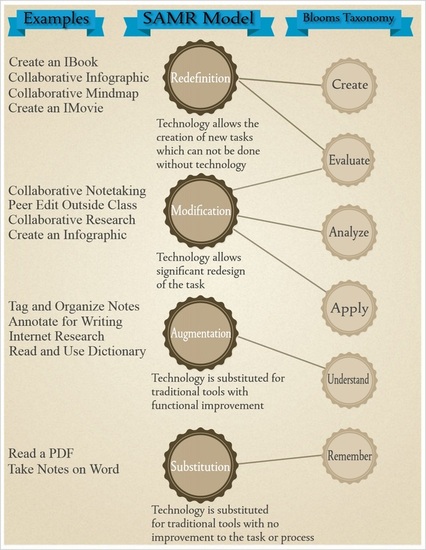
Redefinition / Modification Level Technology Integration
Augmentation Level Technology Integration
Substitution Level Technology Integration
- Video Game Design - Language arts students turn stories into video games
- Geography Podcast
- Environmental Mapping and Testing
- Fraction and Decimal Review Podcast
- Iditarod Project - Students create a budget for the Iditarod
- The $10,000,000 Rocket Project
- Multimedia Study Guide
Augmentation Level Technology Integration
Substitution Level Technology Integration
Lesson Planning Resources
Digital Formative Assessment Tools
Kahoot - Game show style response system
Socrative - Students can take quick quizzes and complete exit tickets on their computer, includes multiple choice and short answer responses
Infuse Learning - Similar to Socrative but with a drawing response feature
Quiz Socket
Poll Everywhere - Quick polls to provide clicker style feedback
Go Soap Box - Clicker style feedback
Kahoot - Game show style response system
Socrative - Students can take quick quizzes and complete exit tickets on their computer, includes multiple choice and short answer responses
Infuse Learning - Similar to Socrative but with a drawing response feature
Quiz Socket
Poll Everywhere - Quick polls to provide clicker style feedback
Go Soap Box - Clicker style feedback
Differentiation Information
Schedule Your Lesson Plan
Add your lesson plan on this google document.